In Photoshop Red=0 + Green=0 + Blue=0 --- the output is pure Black.
True
False
Correct Answer :
B. False
Rich Black vs Pure Black:
It may vary case to case but most all CMYK programs will use pure black as the default black color, which is traditionally composed of 100% black and no other inks used. Then we have rich black. Rich black is often regarded as a color that is “blacker than black”. Although it varies between printers, rich black is an ink combination of the following ink percents: 50% Cyan, 50% Magenta, 25% Yellow, and 100% Black. However, there are many different possible ink combinations that create colors such as “Cool Black” (60% Cyan, 0% Magenta, 0% Yellow, 100% Black) and “Warm Black” (0% Cyan, 60% Magenta, 30% Cyan, 100% Black).
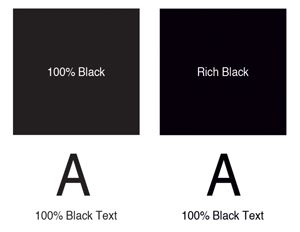
Related Questions
To get Desaturate option in Photoshop, we have to go to
File Menu
Layer Menu
Image>Adjustment
None of the above
By using Photoshop, we can make a static Web site
True
False
We can zoom in/out from navigator option
True
False
We can get "Export transparent Image" from
Help menu
Window menu
Edit menu
Grayscale image supports only 8 bit color
True
False
We use Dodge Tool to ___________________ the area of image.
Lighten or darken
Sharp or Unsharp
Blur and mix
None of the above
We cannot import jpeg image in Premiere.
True
False
The Keyboard shortcut default foreground and background color is
D
F
C
b) We use Lasso Tool for selection, is it true?
Yes
No
The keyboard shortcut of Notes tool is
N
T
None of them
GIF does not support background transparency.
True
False
The size of the canvas can be increased in any direction by selecting
Canvas size > anchor
Image size > anchor
Calculation > anchor
We can find Variation option under Filter menu in Photoshop.
True
False
Which one lets you isolate and protect areas of an image as you apply color changes, filters or other effects to the rest of the image?
Mask
Image Matte
Opacity
None of the above
To get Stroke option in Photoshop, we have to select
Select Menu
Filter Menu
Edit Menu
None of the above
________________ means purity of color
Saturation
Desaturation
Contrast
How many Color Modes are there in Photoshop?
Five
One
Three
None
In a grayscale image we get maximum _______ shades of color.
256
255
100
128
The full form of GIF is
Graphic Interface Format
Graphic Interchange Format
Graphic Interchange File
None of them
For printing purpose, we use CMYK color model
True
False
__________________ option give us the information of color etc. of an image.
Histogram
Color balance
Variation
If any editor save a selection, it takes the name
Alpha
Mask
Selection
None of them
Raster Graphic consists of Pixels.
True
False
Photoshop is an Image editing software.
True
False
How many selection tools are there in Photoshop?
8
4
9
2
Which one is the range of colors that a color system can display or print?
The Gamut
Color Mode
Ditherinng
None of the above
In Photoshop, we can leave information for another by recording it
True
False
a) How many types of Gradient are there in Photoshop?
Five
Two
Six
Three
We can add Layer effect in a text
True
False
We can change the Photoshop canvas to Expert mode by
Pressing the F button two times
Pressing the E button two times
By clicking Expert mode button
